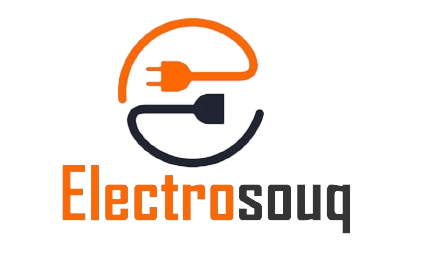Mastering Micro-Targeted Personalization in Email Campaigns: An Expert Deep-Dive into Advanced Implementation Techniques Leave a comment
Achieving highly precise, micro-targeted personalization in email marketing is a complex yet powerful strategy to enhance engagement and conversion rates. While foundational segmentation and basic personalization are common, implementing sophisticated, rule-driven, real-time personalized content requires a nuanced understanding of data dynamics, technical infrastructure, and behavioral psychology. This article provides a comprehensive, step-by-step guide for marketers and developers seeking to execute advanced micro-targeted email campaigns that deliver value at scale, with concrete techniques, troubleshooting tips, and real-world examples.
- Selecting and Segmenting Audience Data for Micro-Targeted Personalization
- Developing Advanced Personalization Rules and Logic
- Crafting Hyper-Personalized Email Content at Scale
- Technical Implementation: Tools, Platforms, and Automation
- Ensuring Data Privacy and Compliance in Micro-Targeting
- Testing, Optimization, and Measuring Effectiveness of Micro-Targeted Campaigns
- Common Pitfalls and How to Avoid Them in Micro-Targeted Personalization
- Case Study: Step-by-Step Implementation of a Micro-Targeted Email Campaign
1. Selecting and Segmenting Audience Data for Micro-Targeted Personalization
a) How to Identify Key Customer Attributes for Precise Segmentation
Effective micro-targeting begins with selecting the right customer attributes that influence behavior and preferences. Instead of relying solely on basic demographics (age, location), expand to behavioral, psychographic, and transactional data. For instance, identify attributes such as:
- Purchase Recency and Frequency: Last purchase date, frequency of transactions
- Product Interests and Browsing Behavior: Pages visited, time spent per page, abandoned carts
- Content Engagement: Email opens, link clicks, social shares
- Customer Lifecycle Stage: New prospect, active customer, lapsed user
- Preferences and Feedback: Survey responses, preference centers
Use clustering algorithms (e.g., k-means, hierarchical clustering) on these attributes to identify natural groupings within your customer base, which can inform more nuanced segments.
b) Techniques for Collecting High-Quality Data: Surveys, Behavioral Tracking, CRM Integration
Data quality is paramount. Implement multi-channel data collection strategies:
- Surveys and Feedback Forms: Embed short, targeted surveys post-purchase or after customer support interactions. Use incentives to increase participation.
- Behavioral Tracking: Leverage JavaScript snippets or tracking pixels embedded in your website and app to record real-time interactions. Tools like Google Tag Manager or Segment can centralize data collection.
- CRM and Data Integrations: Consolidate data from CRM, e-commerce platforms, and third-party data providers via APIs. Ensure data normalization and deduplication to maintain consistency.
c) Creating Dynamic Segments Using Real-Time Data Updates
Static segmentation quickly becomes outdated. Instead, utilize dynamic segments that update automatically based on real-time data. For example:
- Behavioral Triggers: Segment users who recently viewed a specific product but didn’t purchase.
- Lifecycle Changes: Move customers from ‘new’ to ‘active’ segments after a defined period of engagement.
- Score-Based Segmentation: Assign scores based on multiple attributes (e.g., engagement level, purchase value) and create segments based on thresholds.
Implement real-time data pipelines using tools like Kafka, AWS Kinesis, or serverless functions to keep segments current, enabling timely and relevant personalization.
2. Developing Advanced Personalization Rules and Logic
a) How to Build Complex Conditional Logic for Email Content Variations
Moving beyond simple if-then rules, develop multi-layered logic that considers combinations of attributes. For example:
- Primary Condition: Customer has purchased within the last 30 days
- Secondary Condition: Prefers product category ‘A’ or ‘B’
- Content Variation: Show tailored recommendations or exclusive discounts relevant to these preferences.
Use decision trees or nested if-else statements within your email platform’s scripting environment or your custom API logic to handle complex conditions.
b) Implementing Behavioral Triggers and Contextual Cues
Behavioral triggers activate personalization based on specific user actions:
- Cart Abandonment: Send a personalized reminder with product images and a discount code.
- Page Visit with High Intent: Trigger an email featuring related products or FAQs.
- Post-Purchase Follow-Up: Offer complementary items based on purchase history.
Leverage platforms like HubSpot Workflows or Salesforce Pardot to set up these triggers, ensuring they are contextually relevant and timely.
c) Setting Up Hierarchical Personalization Strategies (e.g., primary vs. secondary conditions)
Design a hierarchy where primary conditions dictate the overarching message, with secondary conditions refining the content:
| Primary Condition | Secondary Condition | Content Variation |
|---|---|---|
| Customer is VIP | Interested in electronics | Exclusive electronics VIP offer |
| Customer is VIP | Interested in apparel | Luxury apparel VIP promotion |
Prioritize conditions with nested logic, ensuring the most relevant content is served based on the hierarchy.
3. Crafting Hyper-Personalized Email Content at Scale
a) How to Use Variable Content Blocks and Dynamic Text Insertion
Implement dynamic content blocks within your email templates that populate based on segment attributes. For example, in Mailchimp, use *|IF:CONDITION|* syntax:
*|IF:INTEREST_CATEGORY=Electronics|*
Exclusive deals on electronics just for you!
*|ELSE|*
Discover our latest collections.
*|END:IF|*Use a tag management system to inject personalized variables dynamically, such as {{first_name}} or {{last_purchase_amount}}.
b) Designing Personalization Templates for Different Segments
Create modular templates tailored to segment archetypes. For instance, a “Loyal Customer” template might include:
- Personalized greeting with name
- Purchase history showcase
- Exclusive loyalty discount
Use template variables to ensure seamless assembly of content blocks, reducing manual effort and errors.
c) Incorporating Personal Data (Name, Preferences, Purchase History) Seamlessly into Copy and Visuals
Personalize visuals by dynamically inserting images tailored to preferences, such as:
- Product Recommendations: Show images and links to products based on browsing/purchase history.
- Location-Based Content: Use geotargeting to display region-specific offers and images.
Integrate with a Content Delivery Network (CDN) that supports personalized image serving, such as Cloudflare or AWS CloudFront, for instant dynamic image rendering.
4. Technical Implementation: Tools, Platforms, and Automation
a) How to Configure Email Platforms for Micro-Targeted Personalization (e.g., Mailchimp, HubSpot, Salesforce)
Start by selecting platforms supporting dynamic content and API integrations. For example:
- Mailchimp: Use Conditional Merge Tags and API calls for dynamic content blocks.
- HubSpot: Utilize Personalization Tokens and Workflows with custom properties.
- Salesforce: Leverage Pardot Engagement Studio and AMPscript for granular control.
Design your email templates with placeholders that your automation scripts replace with live data during send-time, ensuring each recipient receives a uniquely tailored message.
b) Integrating APIs and Data Feeds for Real-Time Personalization
Set up RESTful API endpoints that supply live data, such as:
- Customer recent activity feeds
- Product inventory status
- Personalized discount codes
Use serverless functions (AWS Lambda, Google Cloud Functions) to fetch and process data, then inject into your email content dynamically just before dispatch.
c) Automating Personalization Rules with Workflow Builders and Custom Scripts
Implement workflows that trigger based on customer actions or data thresholds:
- Use visual workflow builders in HubSpot or Salesforce to set up multi-condition triggers.
- Develop custom scripts (e.g., Python, Node.js) to evaluate complex rules and generate personalized email payloads.
- Schedule automated batch updates to user segments based on new data, ensuring personalization remains relevant.
5. Ensuring Data Privacy and Compliance in Micro-Targeting
a) How to Implement Consent Management and Data Handling Best Practices
Integrate consent management platforms (CMP) such as OneTrust or TrustArc to:
- Obtain explicit opt-in for personalized communications
- Allow users to update or revoke consent at any time
- Log and audit consent records for compliance audits
Design your data collection forms with clear language about personalization uses, ensuring transparency and trust.
b) Addressing GDPR, CCPA, and Other Regulations in Personalized Campaigns
Adopt a privacy-first approach by:
- Data Minimization: Collect only necessary data for personalization.
- Right to Access and Delete: Provide mechanisms for users to view and delete their data.
- Secure Storage: Encrypt data at rest and in transit.
Regularly audit your data practices and update your privacy policies to reflect evolving regulations.
c) Building Trust Through Transparent Personalization Practices
Be transparent by:
- Clearly communicating how data is used to personalize content
- Providing easy opt-out options for personalized communications
- Showing customers their data and offering control over personalization settings