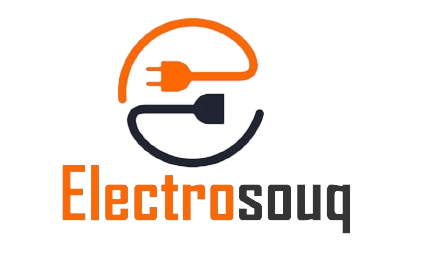Implementing Deep Data-Driven A/B Testing for Content Optimization: A Practical, Step-by-Step Guide Leave a comment
In the rapidly evolving landscape of digital content, superficial A/B tests no longer suffice. To truly unlock insights that directly impact engagement and conversions, marketers must delve into granular, data-driven testing methodologies. This comprehensive guide explores how to implement sophisticated A/B testing that leverages detailed metrics, precise segmentation, advanced technical setups, and rigorous statistical analysis. We will examine each phase with actionable steps, real-world examples, and troubleshooting tips, ensuring your testing strategy is both robust and scalable.
- Defining Precise Metrics for A/B Test Success
- Designing Granular Variations for Content Testing
- Implementing Advanced Segmentation in Test Populations
- Technical Setup and Automation of Data Collection
- Analyzing Results with Granular Data Dissection
- Iterative Testing and Refinement Based on Deep Data Insights
- Common Technical and Methodological Mistakes
- Linking Tactical Insights to Broader Content Goals
1. Defining Precise Metrics for A/B Test Success
a) Selecting Quantitative KPIs Relevant to Content Goals
Begin by aligning your KPIs with specific content objectives. For engagement-focused content, metrics like average session duration, scroll depth, and click-through rate (CTR) are more insightful than generic bounce rates. For conversion-oriented pages, focus on form submissions, downloads, or sales. Use a combination of primary and secondary KPIs to capture nuanced performance differences.
b) Establishing Thresholds for Statistical Significance and Confidence Levels
Use tools like Optimizely or Google Optimize that automatically calculate p-values. Set your significance threshold (commonly p < 0.05) and confidence level (typically 95%) before testing begins. For critical pages, consider increasing the confidence level to 99% to mitigate false positives. Document these thresholds to ensure transparency and repeatability.
c) Differentiating Between Short-term and Long-term Metrics
Short-term metrics (like immediate CTR or bounce rate) can be skewed by transient factors. Incorporate long-term metrics such as repeat visits, customer lifetime value, or engagement over several weeks. Use cohort analysis to compare behaviors over time, helping you distinguish superficial wins from sustainable improvements.
d) Case Study: Setting Metrics for a Blog Post Engagement Test
Suppose you want to improve engagement on a blog post. Primary metrics could be average scroll depth and time on page. Set a target: a 10% increase in scroll depth with a p-value < 0.05. Use Google Analytics event tracking to measure scroll depth at 25%, 50%, 75%, and 100%. Establish thresholds based on historical data variance to determine meaningful change.
2. Designing Granular Variations for Content Testing
a) Developing Hypotheses for Specific Content Elements
Focus on individual elements like headlines, calls-to-action (CTAs), and layouts. For example, hypothesize that a headline emphasizing benefits (“Save 50% Today”) outperforms one highlighting features (“Our Top Discount”). Document each hypothesis with expected outcomes and measurable KPIs.
b) Creating Multiple Variants with Incremental Changes
Design variants with minimal differences to isolate variable impacts. For instance, create three button color variants: blue, green, and orange. For headlines, test variations like “Get Your Free Trial” vs. “Start Your Free Trial Now”. Use a systematic naming convention for variants for clarity during analysis.
c) Ensuring Variations Are Isolated to Specific Factors to Maintain Test Validity
Apply the principle of one-variable testing. Use a modular approach: modify only the CTA text while keeping design, placement, and other elements constant. Utilize A/B testing platforms that support multivariate testing or split testing with controlled variations.
d) Example: Testing Different CTA Button Colors and Texts
Create a matrix of variants: blue “Download Now,” green “Get Your Copy,” orange “Claim Your Free Trial.” Implement the test ensuring equal traffic distribution. Track conversion rate per variant, and analyze results with statistical significance to identify the best performing combination.
3. Implementing Advanced Segmentation in Test Populations
a) How to Segment Audience Based on Behavior, Demographics, or Source
Leverage analytics data to define segments such as new vs. returning visitors, geographic location, device type, traffic source (organic, paid, referral), and behavioral patterns (high engagement vs. low engagement).
b) Setting Up Custom Segments in Testing Tools
In platforms like Google Optimize or Optimizely, create custom segments by defining conditions within the audience builder. For example, set a segment for visitors from social media referrals or users with a session duration > 2 minutes. Apply these segments to your experiments to isolate behavior patterns.
c) Analyzing Variation Performance Across Segments for Deeper Insights
Use cross-tab reports to compare how each variation performs within segments. For instance, a CTA color might outperform in desktop users but underperform on mobile. Document these differences to inform targeted content strategies.
d) Practical Example: Segmenting Visitors by New vs. Returning Users
Create two segments: New Users and Returning Users. Run identical tests for each segment. If a variation performs significantly better among returning users, consider tailoring future content or personalization strategies accordingly.
4. Technical Setup and Automation of Data Collection
a) Integrating A/B Testing Tools with Analytics Platforms
Ensure your testing platform (e.g., Google Optimize) is correctly linked with your analytics suite (Google Analytics, Mixpanel). Configure event tracking to capture interactions such as clicks, scrolls, and conversions. Use UTM parameters or custom URL variables to track source and campaign data.
b) Automating Data Capture for Real-Time Monitoring
Implement automated dashboards with tools like Google Data Studio or Power BI. Set up real-time alerts for significant performance shifts or anomalies. Use APIs to pull data periodically, reducing manual effort and enabling ongoing optimization.
c) Ensuring Data Accuracy Through Proper Tagging and Event Tracking
Use consistent naming conventions for tags and events. Validate tracking scripts with tools like Google Tag Manager’s Preview Mode. Regularly audit data flows to prevent gaps or duplicates. Consider implementing server-side tracking for critical metrics to reduce client-side variability.
d) Step-by-Step Guide: Embedding Custom JavaScript for Enhanced Tracking
| Step | Action |
|---|---|
| 1 | Identify key interactions (e.g., button clicks, scroll depth) |
| 2 | Write custom JavaScript functions to listen for these events |
| 3 | Use dataLayer.push() or direct calls to your analytics API to log events |
| 4 | Embed the script into your website header or via Tag Manager |
| 5 | Test implementation thoroughly before launching |
5. Analyzing Results with Granular Data Dissection
a) Using Statistical Analysis Techniques
Apply appropriate tests: Chi-square for categorical data (e.g., conversion vs. no conversion across variants), t-tests for continuous variables (e.g., time on page). Use software like R, Python (SciPy), or built-in features in testing tools to perform these analyses. Ensure assumptions (normality, independence) are met.
b) Identifying Variations with Differential Impact on Segments
Use cross-tabulations to compare performance metrics across segments. Conduct interaction tests to determine if differences between segments are statistically significant. For example, a headline might perform well overall but poorly on mobile devices; segment-specific insights enable targeted optimizations.
c) Avoiding Common Pitfalls
Beware of P-Hacking: Avoid selectively reporting only significant results. Always predefine your analysis plan and stick to it. Use Bonferroni correction when testing multiple hypotheses simultaneously to control false discovery rate.
Interpret Results in Context: Consider effect size and practical significance, not just p-values. A statistically significant 1% increase might be irrelevant, whereas a 10% lift could be transformative.
d) Example: Cross-Tab Analysis of Headline Variations by Device Type
Suppose you tested three headlines and found that “Save 50% Today” outperforms others overall. Cross-tab analysis reveals it performs best on desktop but less effectively on mobile. Use this insight to refine messaging or design for different devices, possibly customizing headlines dynamically.
6. Iterative Testing and Refinement Based on Deep Data Insights
a) How to Prioritize Variations for Further Testing
Focus on variations with promising but inconclusive results. Use statistical metrics like confidence intervals and effect sizes to determine which variants warrant deeper exploration. For example, a variant with a 4% lift and p-value close to 0.05 is a candidate for further testing with larger sample sizes.
b) Combining Multiple Small Changes for Multivariate Testing
Use multivariate testing platforms to assess the combined impact of several modifications—such as headline, CTA, and layout—simultaneously. Develop a matrix of variations based on hypothesized interactions and analyze the results through factorial analysis to identify synergistic effects.
c) Documenting Learnings and Updating Content Strategy Accordingly
Maintain a detailed testing log noting hypotheses, variations, results, and next steps. Use insights to create a content optimization roadmap aligned with user segments and business objectives. Prioritize high-impact changes for deployment across broader channels.
d) Case Study: Refining Landing Page Copy After Multiple Iterations
Initial tests show a minor lift with a new headline. Subsequent iterations focus on CTA wording and placement, leading to a cumulative 15% increase in conversions. Document each step, analyze segment-specific performance, and implement winning combinations at scale.